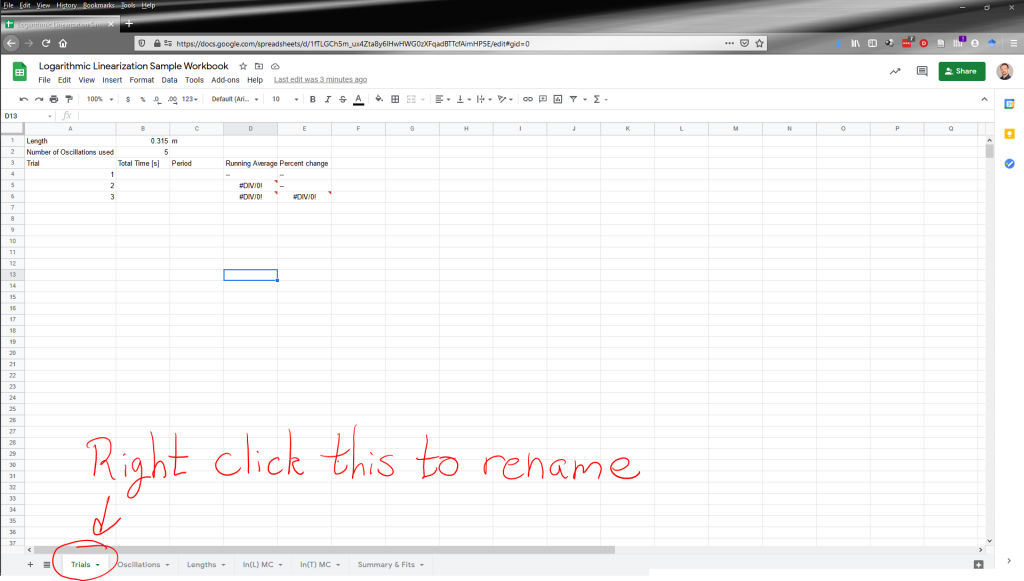Creating a workbook with multiple pages and determining how many trials
Brokk Toggerson and Aidan Philbin
As mentioned in The Goal of This Lab, we want you, over the course of this lab, to learn to develop a single workbook with multiple sheets. Each sheet will be for a different stage of the analysis. We will be making a point to not directly copy/paste values throughout our Workbook, instead we will use references: typing “=D2” for example. This will mean that after we have put the whole Workbook together, all calculations will be using the referenced raw data. Thus if we make a copy of the Workbook, retake data, and replace the copied raw data with the new raw data, an updated answer will just fall out on the final sheet of the Workbook. So we’re really making a kind of computer or program that takes raw data as inputs, and gives us our final results for the power and for ![]() as output.
as output.
The first step is to determine the number of trials. Remember a trial is an attempt to measure the period through the use of several oscillations: you measure the time for the pendulum to go back-and-forth a set number of times and then divide to determine the period. Hopefully, you have determined a starting number of oscillations, and a starting length, from your observations that you can use to determine the appropriate number of trials using the running average method.
The first sheet in your workbook should, therefore, be this running average procedure. To set this up, create a new google sheet and label it “Trials” by right-clicking (or CMD-click) on the name at the bottom.