3 Lab Activity 3
Visualizing Sound Waves
Part 1: Inspecting the Envelope
Exercise 1
Compare the two waveforms shown below. The vertical axis shows the displacement in centimeters (cm), and the horizontal axis is time in seconds. Both graphs depict periodic oscillations that start with the same amplitude at time t = 0.
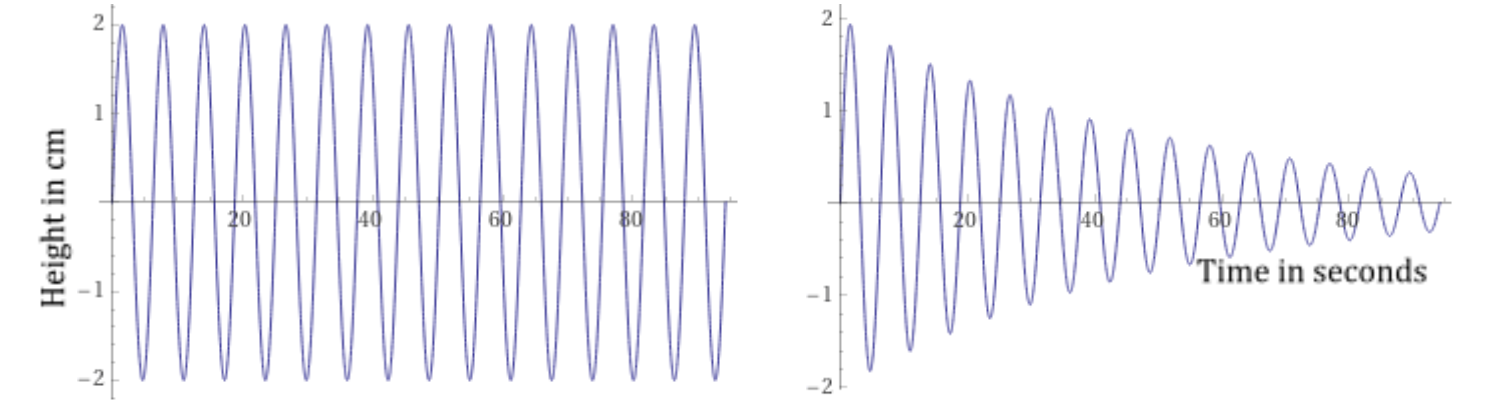
How do the time periods of both waves compare (i.e. the same, or if one is greater, which one).
Exercise 2
Compare the amplitude of the graph on the left to the graph on the right. What is different? Draw an “envelope” for both graphs on the figures, outlining how the amplitude changes with time.
Exercise 3
If the graph on the right represents the displacements of a medium, explain what is happening to the maximum extent of these displacements with time.
Part 11: The Tuning Fork
ahh the .wav is 11mb and the max file size is 8mb, should I cut out the first or last(fourth) strike?
Activity
Open Audacity, and load the audio file of a struck tuning fork “TuningFork.wav” downloaded from Moodle. (Alternatively, if you have a tuning fork, you can record your own sound directly on Audacity – strike the tuning fork near the computer’s microphone, but not so near that you saturate the microphone).
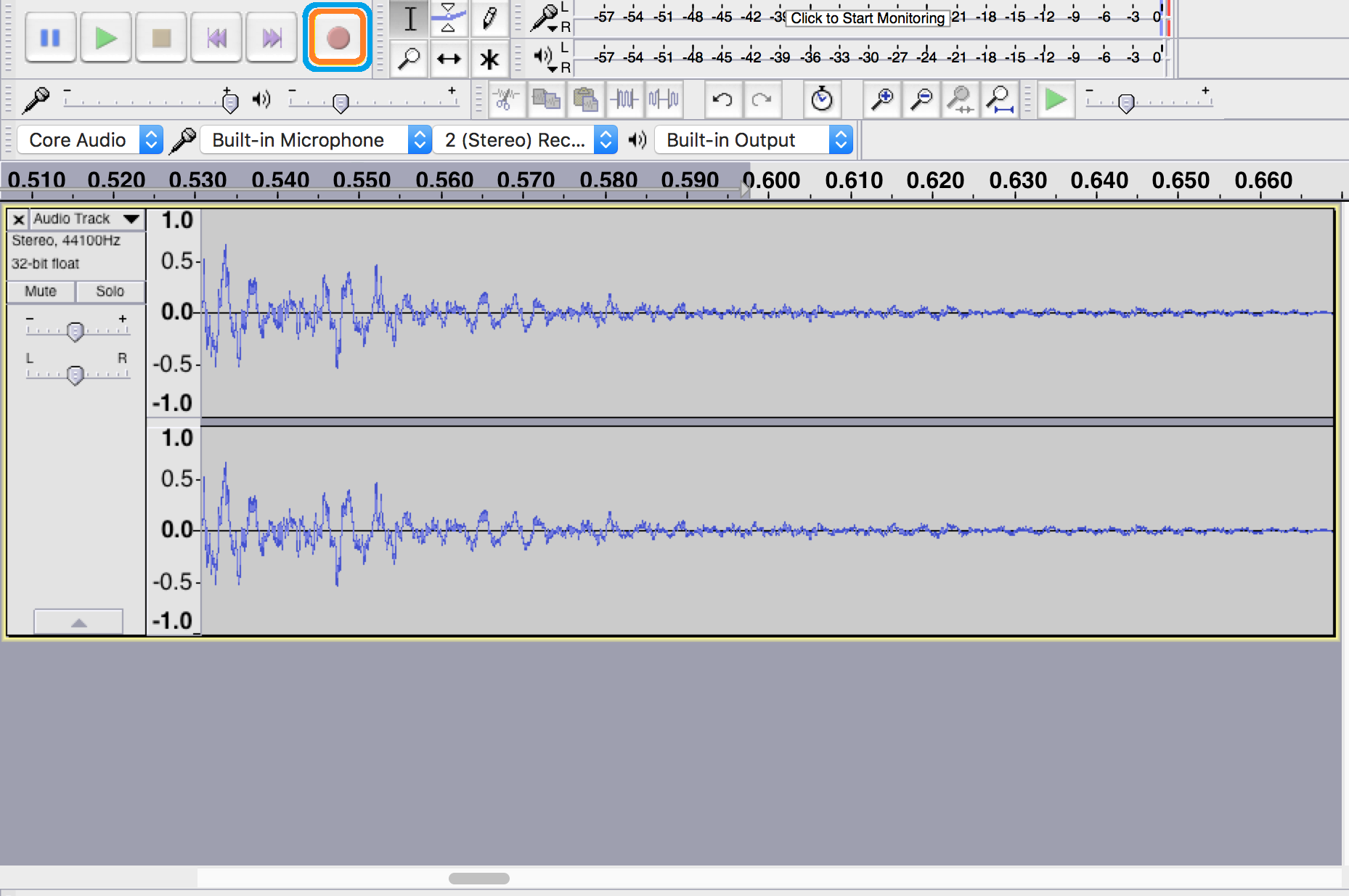
Exercise 4
There are four repetitions of the struck tone. Pick the second one. Describe the shape of the entire sound wave. Is the amplitude constant, or does it change with time? Think of this in the context of Exercise 2, and explain why you think this happens.
Exercise 5
Select a portion and zoom in (using “Zoom to selection”) to see the detailed shape near the start. Does the wave look like a sine wave? Choose a later section – does the shape look the same?
Exercise 6
Does the wave (at both early and late times) have a periodically repeating pattern? Describe it.
Exercise 7
Use the scroll option at the bottom of the window to look at it over the entire time range. Does this shape change over time?
Sketch two portions of the wave: one right after it is struck, and one later in time.
Part 111: More Tones
Equipment: Laptop with microphone and Audacity, objects with which to make tonal and atonal sounds: tuning forks, frame drum, bongo drums, wine glasses, musical instruments.
Exercise 8
Open a new window, and load the recording of a tonal sound (you can use the provided tones on Moodle, or create your own by using a musical instrument, a wine glass, or simply singing a single note into the microphone). Listen to the sound – does it have definite pitch? Describe it.
Exercise 9
Zoom in to view the shape of the wave on Audacity. Does the shape of the wave have a periodically repeating pattern? Does this shape change over time?
Exercise 10
Now, load (or record) a third sound into a new window on Audacity, but make sure it has no perceptible pitch (such as the sound of a clap, or your hand striking a table, or the center of a frame drum with an open hand). Describe the sound and how you generated it.
Exercise 11
Zoom in to view the shape of the wave on Audacity. Does the shape of the wave have a periodically repeating pattern? Does this shape change over time?
Exercise 12
How do these sound waves compare with what you saw for the tuning fork, and the second sound you recorded?
Exercise 13
Do you see a connection between sounds that have a definite pitch, and the patterns in the waveforms you see when you look at them up close? Discuss.
If you have recorded your own sounds, upload the recordings as audio files to Moodle along with the completed lab.
