4 Induction
In this lab we will observe how a voltage can be “induced” in a stationary coil of wire by moving a magnet near it. When there is a voltage then there is also a current flowing. A current flowing through a wire or coil will create its own magnetic field. A voltage can also be induced in the coil if we move it near a stationary magnet. This is a very small amount of voltage so we will need to use the High Gain sensor to be able to see this induced voltage. Finally we will see how a voltage in one coil can induce a voltage in another coil.
Setup Video:
Part 1: Moving Magnets and Stationary Coil
In this part we will observe an induced voltage in a coil when we move a permanent magnet near it.
- To get started you are going to use the magnet wire in your kit (See Figure 1) to create a coil of wire. The way the wire comes packed in your kit is essentially already shaped into a coil. You will just need to prepare the ends of the wire for use in a circuit.

- Magnet wire is insulated just like the wires that carry electricity throughout your home. The wires in your home are copper and insulated with plastic. Magnet wire is also copper but the insulation is an enamel that is painted directly onto the copper. You are going to have to use sandpaper, scissors or a knife, to remove the enamel from both ends of the wire. Remove about 1 inch of enamel from each end of the wire. See Figure 2.

- The magnet in your kit is small and is attached to the bottom of a metal hook. Connect the coil to the High Gain ports on the IOLab device and choose the High Gain sensor in the software. Set up the coil up so that you can drop the magnet through the center of the coil. You will also want to use some tape to keep the coil from unravelling. See Figure 3.

- Hold the IOLab device so that you can drop the magnet through the center of the coil. You will want to hold the IOLab device above your desk so that the magnet doesn’t bounce back up through or near the coil after it falls through. Begin recording and then drop the magnet through the coil and observe the High Gain sensor graph. Recall that the High Gain sensor measures very small amounts of voltage so you may have to zoom in to see the detail. Q1.1: When the magnet falls through the coil there are 2 peak voltages in opposite directions. Why? Carefully compare these peak voltages. Are they exactly the same? Why or why not?
- Then drop the magnet from different heights above the coil and observe how the induced voltage changes depending on how fast the magnet moves through the coil. Q1.2: What relationship exists between the magnet’s speed and the voltage induced in the coil?
- Try placing the magnet near the center of the coil. Q1.3: What is the voltage if you place the magnet at rest in the coil? Draw a conclusion based on this value (What does this indicate is necessary in order to get a current from a magnet?)
Part 2: Transferring voltage from one coil to another
In this part we will see how moving a coil near a stationary permanent magnet will also induce a voltage.
- Move the coil around different parts of the magnet and observe what happens to the induced voltage. (The magnet itself is in the base of the hook. So the side of the magnet you can see is either the north end or the sound end. The side you can’t see is facing the hook.) Also try to bring different sides of the coil near the magnet to see what happens. Q2.1: Is it necessary for a magnet to move to get a current from a coil? Why or why not? Q2.2: What is different about the voltage when you bring the coil near one pole of the magnet as opposed to the other pole? Q2.3: What happens when you bring the top of the coil near one pole of the magnet as opposed to when you bring the bottom of the coil near the same pole? What does this difference have to do with the magnetic field?
Part 3: Circuits and Current
In this part we will see how a coil itself can create its own magnetic field.
- Hook up your coil to the DAC and GND ports so we can apply voltage to it. In order for the High Gain sensor to collect data coming from this coil we will need to connect a “pick up” coil to it. Take two of the jumper cables with alligator clips and connect them together by using the alligator clips. Then plug the two pins into the High Gain sensor and form it into a loop. This will be your “pick up” coil. See Figure 4. If you have the pick up coil placed as in figure 4, then positive readings on the High Gain sensor will indicate that the current is flowing clockwise and negative readings will indicate that the current is flowing counterclockwise.
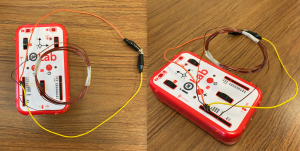
- Set the DAC output to 3.3 V and begin recording with the High Gain sensor. (Click on “Remote 1” above the graph and choose “Output” from the dropdown menu. The click “DAC”. See steps 2 and 3 in Part 1 of the Ohm’s Law lab if you need a refresher on setting up the DAC output.) Then place your coil above the pickup coil and turn the DAC output on and off several times and observe what happens. Since the voltage will be very small, even for the High Gain sensor, you will have to zoom in quite a bit to see what is happening. Figure 5 shows how much I zoomed in. You’ll want to start recording before zooming in. Remember that the initial voltage reading will be the offset voltage and not zero. Q3.1: How is turning the power off different from turning it on?
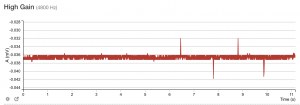
- Finally, hold the coil upside down over the pick up coil and turn the DAC output on and off and observe what happens. Q3.2: What changes when you flip the large coil upside down and turn the power on and off? Why does it change? Q3.3: Why does turning the power on and off produce a current in the pick up coil but there is no current while the power continues to be on? Q3.4: Based on all 3 parts of this lab, what can you say is the one thing that must be changing in order for a current to be produced?
Grading Rubric:
Points are assigned for each question according to the following:
| 1.1 | 2 Points – An accurate description of why there are 2 peak voltages is present AND an accurate description of why one voltage is slightly higher is present.
1 Point – An accurate description of why there are 2 peak voltages is present OR an accurate description of why one voltage is slightly higher is present. 0 Points – An accurate description of why there are 2 peak voltages is NOT present AND an accurate description of why one voltage is slightly higher is NOT present. |
| 1.2 | 2 Points – An accurate statement describing the relationship between speed and voltage is present.
1 Point – A partially accurate statement describing the relationship between speed and voltage is present. 0 Points – An inaccurate statement describing the relationship between speed and voltage is present. |
| 1.3 | 2 Points – An accurate voltage is stated AND an accurate conclusion is drawn.
1 Point – An accurate voltage is stated OR an accurate conclusion is drawn. 0 Points – An accurate voltage is NOT stated AND an accurate conclusion is NOT drawn. |
| 2.1 | 2 Points – The question is answered correctly AND valid reasons are given to explain.
1 Point – The question is answered correctly OR valid reasons are given to explain. 0 Points – The question is answered incorrectly AND valid reasons are NOT given to explain. |
| 2.2 | 2 Points – The difference is accurately and clearly stated.
1 Point – The stated difference is partially accurate. 0 Points – The difference is NOT accurately and clearly stated. |
| 2.3 | 2 Points –
1 Point – 0 Points – |
| 3.1 | 3 Points –
2 Points – 1 Point – 0 Points – |
| 3.2 | 3 Points –
2 Points – 1 Point – 0 Points – |
| 3.3 | 3 Points –
2 Points – 1 Point – 0 Points – |
| 3.4 | 3 Points –
2 Points – 1 Point – 0 Points – |
